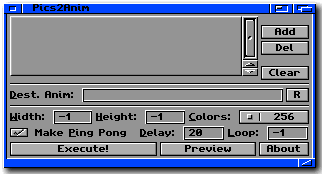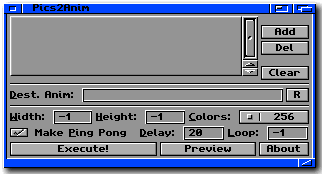Pic2Anim
This is not really an effect but rather a shortcut.
Using this tool, you'll be able to convert a list of pictures
into an AnimGIF or any other animation format supported by
WebFX.
Let's have a look to Pic2Anim interface:
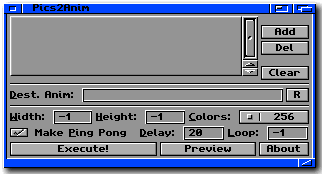
- First of all, you have to Drag & Drop the
pictures inside the ListView at the top of the Window. If you don't like Drag
& Drop you can always use the Add gadget which will open an usual File
Requester.
- Then you have to specify the Destination Anim Name of the new anim
that will be created.
WARNING: no overwrite check is done before saving!
- As usual, set the final Width and Height and Depth of the final
AnimGIF and press Execute!.